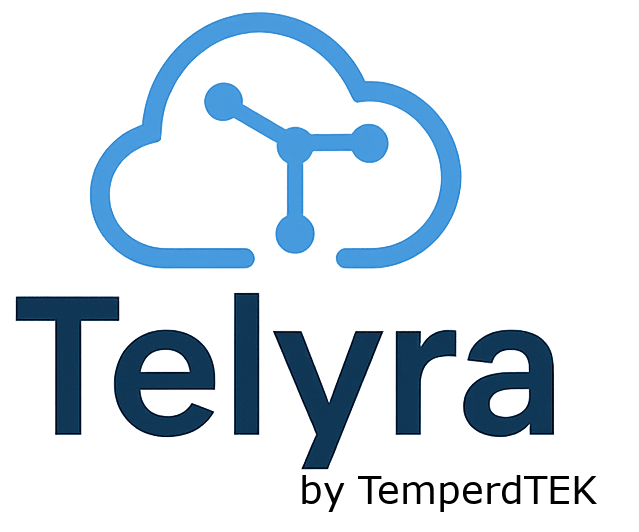Softphone App for Business Communication
Bring the power of your PBX to mobile devices and desktops
Give users an easy-to-use interface to interact with the PBX with cross-platform mobile and desktop softphones. The keypad screen offers easy access to make a call, check voicemail, view contacts, send and receive SMS text messages, and more. Full mobile compatibility makes receiving calls just like using your mobile phone—incoming voice and video calls appear on the device lock screen just like cellular calls. With zero-touch configuration, all you need to do is log in with your PBX portal credentials—all the features you are accustomed to will be pre-configured and ready for you.

Top 7 Softphone App Features
- Cross-platform for Windows, macOS, iOS, and Android.
- Real-time presence shows coworkers’ status—available, busy, or offline.
- PBX directory sync for contacts across devices.
- Multiple device support: answer/place calls from desktop, mobile, or browser.
- Integrated SMS/MMS from your business number to keep personal numbers private.
- Secure voice & video with encrypted sessions and compliance options.
- Admin controls for answering rules, call forwarding, voicemail, and analytics.
Softphone App for Business Communication
Bring the power of your PBX to desktop and mobile with the Telyra Softphone App. Call, text, and collaborate from anywhere with a single business identity—no desk phone required. Quick setup, advanced features, and seamless PBX integration keep your team connected.

Top 7 Softphone App Features
- Cross-platform for Windows, macOS, iOS, and Android.
- Real-time presence shows coworkers’ status—available, busy, or offline.
- PBX directory sync for contacts across devices.
- Multiple device support: answer/place calls from desktop, mobile, or browser.
- Integrated SMS/MMS from your business number to keep personal numbers private.
- Secure voice & video with encrypted sessions and compliance options.
- Admin controls for answering rules, call forwarding, voicemail, and analytics.
Pair the Softphone App with our UCaaS platform or add business SMS for a complete communications stack.
Why Businesses Choose Our Softphone App
- Remote teams stay fully reachable on any device.
- SMBs cut hardware costs while upgrading features.
- Contact centers enable distributed agents with pro tools.
- Field & sales keep a professional caller ID wherever they are.
How It Works
- Download the desktop or mobile app.
- Log in with your PBX credentials—zero complex setup.
- Start communicating with calling, texting, voicemail, and presence.
- Manage rules for call forwarding, ring groups, and notifications.
Get it on Apple App Store or Google Play.
Security & Compliance
- Encrypted voice, video, and messaging to protect business data.
- Support for E911 requirements including notifications and dispatchable location.
- HIPAA-ready PBX configurations for regulated workflows (when enabled).
Simple Next Steps
Ready to modernize your communications? Contact us for a live demo, or ask support to enable your Softphone App license.
Prefer a hybrid setup? Pair the Softphone App with Telyra UCaaS desk phones for maximum flexibility.
Softphone App: Frequently Asked Questions
What is a softphone app?
A software phone that uses your PBX over the internet so you can place and receive business calls from desktops, laptops, tablets, and smartphones.
Can I use the Softphone App on multiple devices?
Yes. Install it on desktop and mobile; all signed-in devices can place/receive calls with your business number.
Does it support SMS and MMS?
Yes. Send and receive texts from your company number, keeping personal numbers private.
Is it secure?
Calls and messages are encrypted. We also support E911 features and HIPAA-ready PBX options when required.
How do I get started?
Download the app, log in with your Telyra PBX credentials, and you’re ready to communicate.