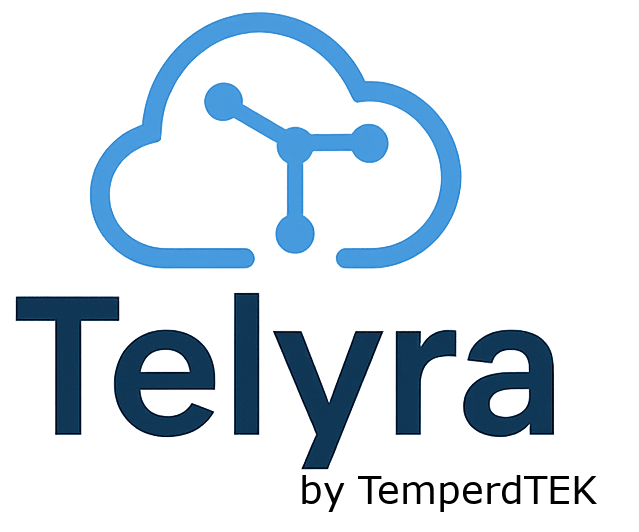MS Teams Connector
- Complete PBX Softphone Solution for Microsoft Teams
Microsoft Teams combines chat, video meetings, file storage, collaboration, and more in one service that’s integrated with the Office 365 productivity suite. All Teams plans enable you to make online audio and video calls, but for many organizations, that’s not enough. Even if you are on the Enterprise plan, which enables you to purchase audio conferencing and phone system add-ons, the phone system requires a Microsoft calling plan and has limited PBX features. That’s where Teams Connector comes in.
Teams Connector is a complete and native softphone solution that provides seamless access to our advanced PBX and the collaboration features of Microsoft Teams, giving you the PBX functionality that you require, conveniently within the Teams interface.

- Microsoft Teams vs. Teams Connector
| Feature | Microsoft Teams | Teams Connector |
|---|---|---|
| Reliability and uptime | Teams experiences frequent app, login, and server connection downtime (according to DownDetector.com). | Our network offers true UCaaS geo-redundancy with multi-endpoint registration. Even if Teams is down, we still ring all desktop and mobile devices per user for seamless call completion. |
| Call quality—QoS | Voice packet loss can result in choppy voice calls. | Our multi-site geo-redundant voice network delivers optimum voice quality along with best-of-breed uptime. |
| Advanced PBX features | If you want more than just basic online calling, you need to either switch back and forth between Teams and your PBX or use Microsoft Phone System which has only limited PBX features. | Get the full power of PBX—call queues, auto-attendants, call recording, voicemail transcription, call parking, presence, SMS responders, extension-to-extension dialing, and more—as well as fax capabilities and PBX management integrated within Teams. Supports real-time BLF of Teams users and the PBX. |
| Contact center (CCaaS) | Not designed to support contact center (CCaaS) requirements. | Use Teams as your client with wallboard, extensive call analytics, and role-based contact center functionality. |
| Deployment and support | Microsoft and their dealers aren’t PBX experts. Support can be slow, cumbersome, and inherently non-existent. | Get local system design, installation, support, and technology refresh from trusted experts with deep PBX expertise who are solely invested in your success. |
| Custom programming | MS Teams out of the box does not support custom PBX programming. Little or no strategy to failover to other devices and operating systems. | Program custom PBX feature codes for one-click recording, call parking, intercom, and more. |
| Failover strategy | Little or no strategy to failover to other devices and carrier networks. | Use Teams, desk phones, mobile apps, or all the above, and get the full capabilities of Teams from a browser, desktop, and mobile devices. |
| Hybrid environment support | MS Teams dealers are simply not equipped to integrate multi-site, multi-premises-based PBXs within Teams. | Connect our Teams Connector to any premises-based PBX via SIP trunks with custom dial plans for extension-to-extension dialing between native Teams and any desktop phone to any PBX. |
- Which Solutions is Right for You?
ring the power of our PBX to Microsoft Teams with the Teams Connector and Teams Connector Call App. We offer two types of Teams Connector Licenses, giving you the flexibility to choose the right fit for your organization. Both licenses work across multiple devices and platforms, allowing you to mix and match licenses to suit your needs.
- Teams Connector: Utilizes the native telephony functionality but requires a Microsoft Phone license. It suits the power user and provides full control of advanced PBX features.
- Teams Connector Call App: Uses a third party dialpad but doesn’t require a paid Microsoft Phone license. It offers similar calling functionality at a lower cost and is targeted at light users.
Teams Connector is a complete and native softphone solution that provides seamless access to our advanced PBX and the collaboration features of Microsoft Teams, giving you the PBX functionality that you require, conveniently within the Teams interface.
Bring the power of our PBX to Microsoft Teams with the Teams Connector and Teams Connector Call App.
We offer two types of Teams Connector Licenses, giving you the flexibility to choose the right fit for your organization. Both licenses work across multiple devices and platforms, allowing you to mix and match licenses to suit your needs.
- Teams Connector: Utilizes the native telephony functionality but requires a Microsoft Phone license. It suits the power user and provides full control of advanced PBX features.
- Teams Connector Call App: Uses a third party dialpad but doesn't require a paid Microsoft Phone license. It offers similar calling functionality at a lower cost and is targeted at light users.
| Licensing | Teams Connector | Teams Connector Call App |
|---|---|---|
| Ideal prospect | Power user | Low volume user |
| Microsoft Phone License (required per user, included in E5) |
Yes - per user | One per tenant |
| Additional MS Phone License and User License (required per tenant) |
Yes - Temporarily for direct routing | Yes - Temporarily for direct routing |
| Teams Phone Resource Account (required, but is free) |
No | Yes* |
| Additional PBX seats needed? | No | Yes* - One per tenant |
| Features | Teams Connector | Teams Connector Call App |
|---|---|---|
| Works across multiple devices and platforms? | Yes | Yes |
| Teams Voicemail | Recommend disabled* | Recommend disabled* |
| PBX Voicemail | Yes | Yes |
| Dialpad | Teams native | Call App dialpad |
| Blind Transfer | Yes | Yes |
| Attended Transfer & Conferencing | Yes | No |
| Queue Membership | Yes* | Yes* |
| PSTN Dialing | Yes | Yes |
| Recording | Yes | Yes |
| Simultaneous Ring | Yes | Yes |
| Forward/RNA (ring no answer) | Yes | Yes |
| Works on mobile devices? | Yes | Yes |
| Works on a Teams Phone? | Yes | No - No native dialpad |
*Queue length should be shorter than the time out set in Teams call settings.
*Recommended to disable Teams voicemail and centralize voicemail on the PBX.
*Teams Phone Resource Account is free but requires one Microsoft phone license to enable it and can be used for a receptionist or power user.