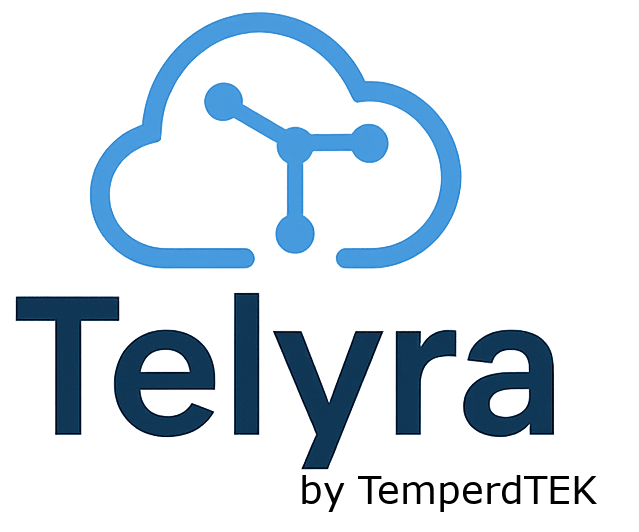CRM Connector
Get the most out of your hosted business telephone system
Modern businesses are connected, and communications are unified. This means that if your telephony is a standalone system, you’re not able to deliver the capabilities that your customers and employees expect. With ReachUC CRM Connector, you can easily integrate with contact-oriented business systems and CRM applications and enable other functionality to increase collaboration and productivity. Best of all, ReachUC CRM Connector works with any web or desktop UC client and is cost-effective and easy to install and maintain.

Key Features
CRM Integration
- More than 80 applications supported on the standard list
- Caller preview: Search the integrated CRM for the caller’s info when you make or receive a call, and “preview” the details in a “toast” pop-up
- Address book: Simultaneously search the contact directories of all integrated CRM applications and call or pop a contact from the results
- Contact popping: Allow users to “pop” a caller’s records within the integrated CRM from a live call or directory
- Add a contact: New contacts can be added to the integrated CRM from multiple locations such as the live call preview window, call history, and missed calls pop-up
- Activity logging: Manually or automatically log a record of a call against a caller’s contact record
- Duplicate contact: Add an existing contact’s details from one integrated CRM to another
Additional features
- Microsoft Teams integration: Show, add, or pop a CRM contact from Microsoft Teams calls; change preferred device; open Microsoft Teams chat from presence window; show colleague’s photo from presence; and more (requires Teams license)
- Call history: Shows a list of an extension user’s recent calls; users can make calls directly from the call history window
- Click-to-dial: Dialing from web browsers and integrated applications, including bespoke and clipboard dialing
- Softphone: Includes an embedded softphone, allowing the user to make a call directly from their computer
- Presence: A dockable window allowing a user to see extension status/availability of their co-workers, call co-workers, transfer calls or pick up co-worker calls, add contacts, start Microsoft Teams chats, and more
- Busy lamp: External LED color that enables everyone in the office to see if a colleague is available for a conversation, is busy on the phone, or does not want to be disturbed